When you're using BizzMine's Document Control module, you'll be able to manage your documents in an efficient and controlled way. This means that BizzMine will not only support you in storing your documents, but also help you to get the right approvals from the right persons, share the documents with everyone that should read them and get their acknowledgement. When your documents get out of date, you can easily initiate revisions and edit the documents to republish and distribute them again. Version control will ensure you that the end users will only get access to the most recent version of your documents. All this is assisted by a workflow that you can establish yourself and adapt to your and your organization's needs. Discover all you need to know about BizzMine Document Control in the topics on your left side.
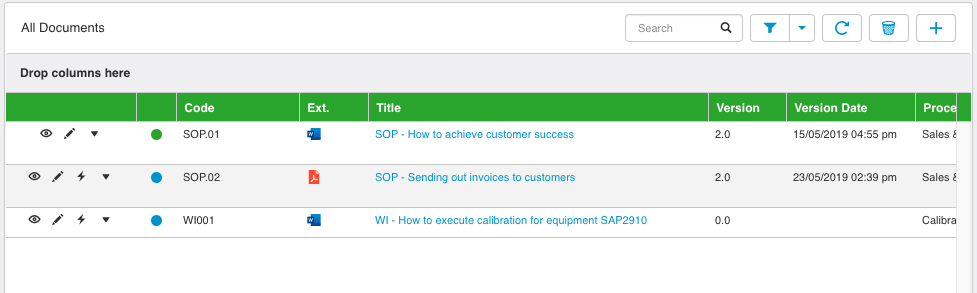
Yes. Certain file extensions can be converted to a PDF preview that you can consult immediately in the form of your document record. The extensions that can be converted to a PDF file are .doc, .docx, .xls, .xlsx, .ppt, .pptx, .vsd, .vsdx. You can view the PDF preview of the document, as soon as you consult the form of the document.
Note that these previews require that the file field is readonly in the form and can only be consulted in the head record. This means, that if you link a document A to another document record B, that you will not see the file preview of document A on the form of document B.
You can easily enable the file preview in BizzMine through form design. Hover over the file field, and select the cog wheel in the upper right corner. Make sure that you first check the read only checkbox, and next you can enable the file preview checkbox.
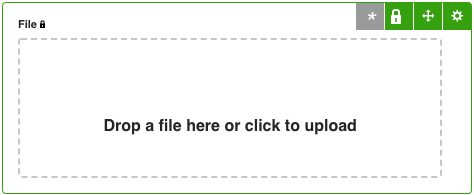
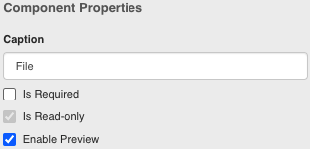
You cannot simply place a document in the archive; only older versions can be found there. But if a document is no longer applicable, you can delete it from the list of active documents. Then, it ends up in the bin, it cannot be removed from the bin and if necessary, it can easily be reactivated from here by recovering it.