In BizzMine we make use of the term "collection" to define the place where your data or documents will be stored in. First we'll discuss form collections, next we'll talk about document collections. Finally we'll talk about "tables", "processes", "documents". You can compare collections with a regular table, wherein you just enter your data and save it into a system. Each collection has its own characteristics in terms of which information they store and how they store it. For example; a complaint that needs approval information, analysis information and so on... will not be stored right away in one click, this will require more than one step to gather all this information. While a new customer record will just require the user to enter the name, e-mail address, telephone number, maybe address and next it can be saved into the system. Later on, that information can be shared and used in other registrations when collections are getting linked to each other.
Now that you understand the purpose of collections, we can dig into a little bit more details;
Intro
Form collections are collections wherein the information that is filled in on the collection form, is the most crucial part of your data. Of course you can add some attachments if you would like, but these are just an annexe to the information that is captured in the form.
BizzMine allows you to create nice and simple digital forms that can be used for every registration in that collection. In the example you see below, we're trying to register an 8D report. At the top we see the ID number, the registration time, who registered, the pending steps of the workflow, the name of the customer and its code. In the second panel of the form, we define the team and further we'll insert the problem description, the temporary solution and so on...
Previously this could have been done on paper, filling in a form you maybe created in MS Word, needing to pass this paper form on to your team members and get the right info filled in in the right place. Instead of using paper and losing time by getting the right persons involved, we translated this to BizzMine. A form collection is used, because that data is the essence and can perfectly substitute the Word document.
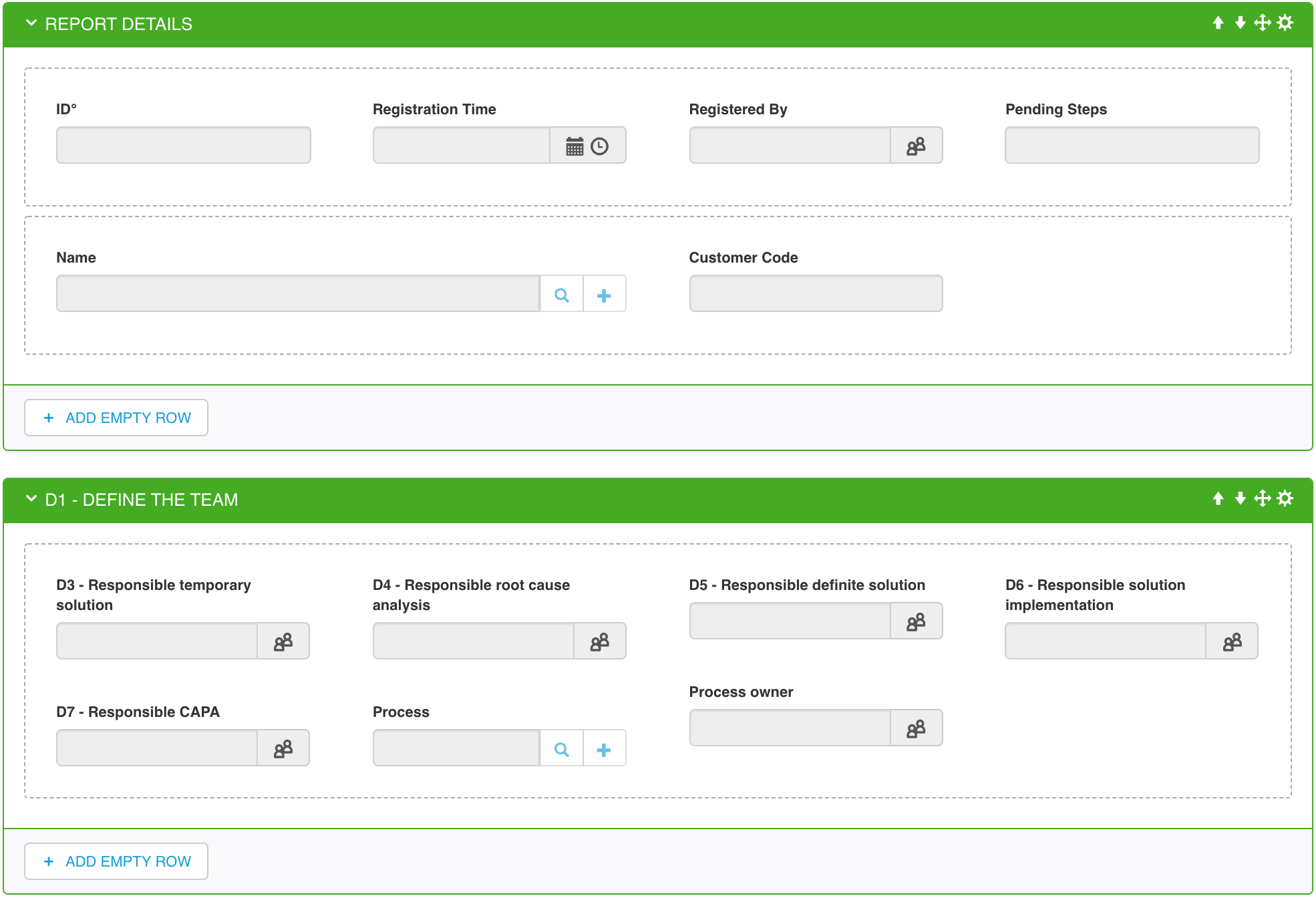

Workflow of a form collection
When creating workflow with form collections you will have the option to draw a create step, regular steps, gateways and a stop step.
When you'll draw a workflow in a document collection you will see that you'll have three extra steps, specifically made for document control.

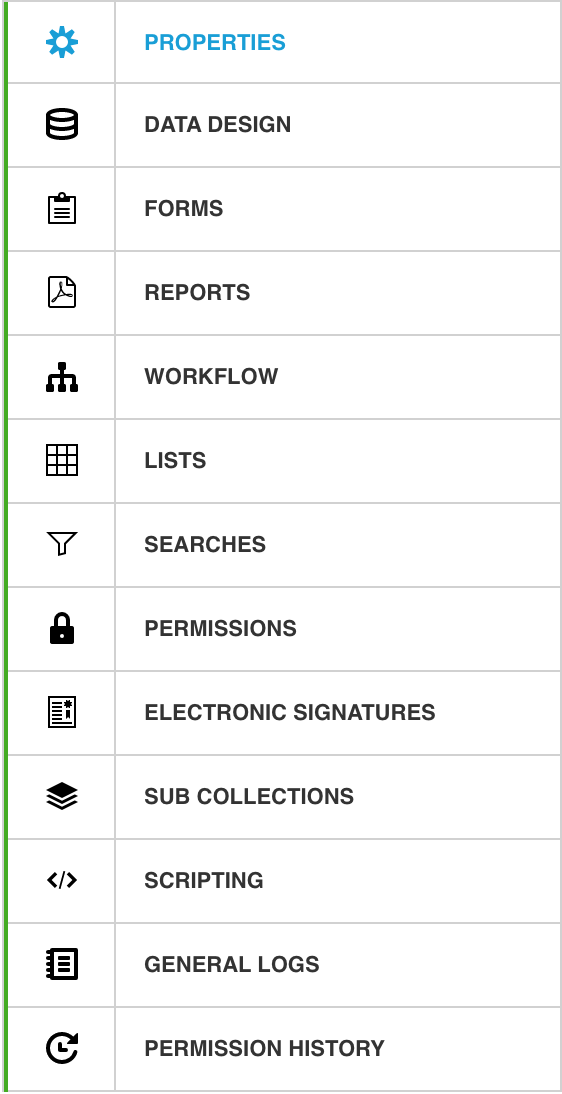
Intro
Document collections are used to store and manage documents and files. They are used when the document itself is really the essence of the registration and the form data is just meta data. In the previous example we were able to substitute the paper form to a BizzMine form, but that's not always possible. Think about standard operating procedures, worksheets, slideshow presentations, contracts, ... Still enough of examples that can't be translated to a regular BizzMine form and that require document control management.
The form of a document collection will show you the meta data that can be stored next to the document / file. Below you'll see the form design in a document collection. We store the code, the category, process,... as meta data on the form, but the actual information (e.g. contract content, procedural content, ...) is to be found in the file that has been uploaded.
Note that for a document collection with workflow, there is always an uploaded file required!
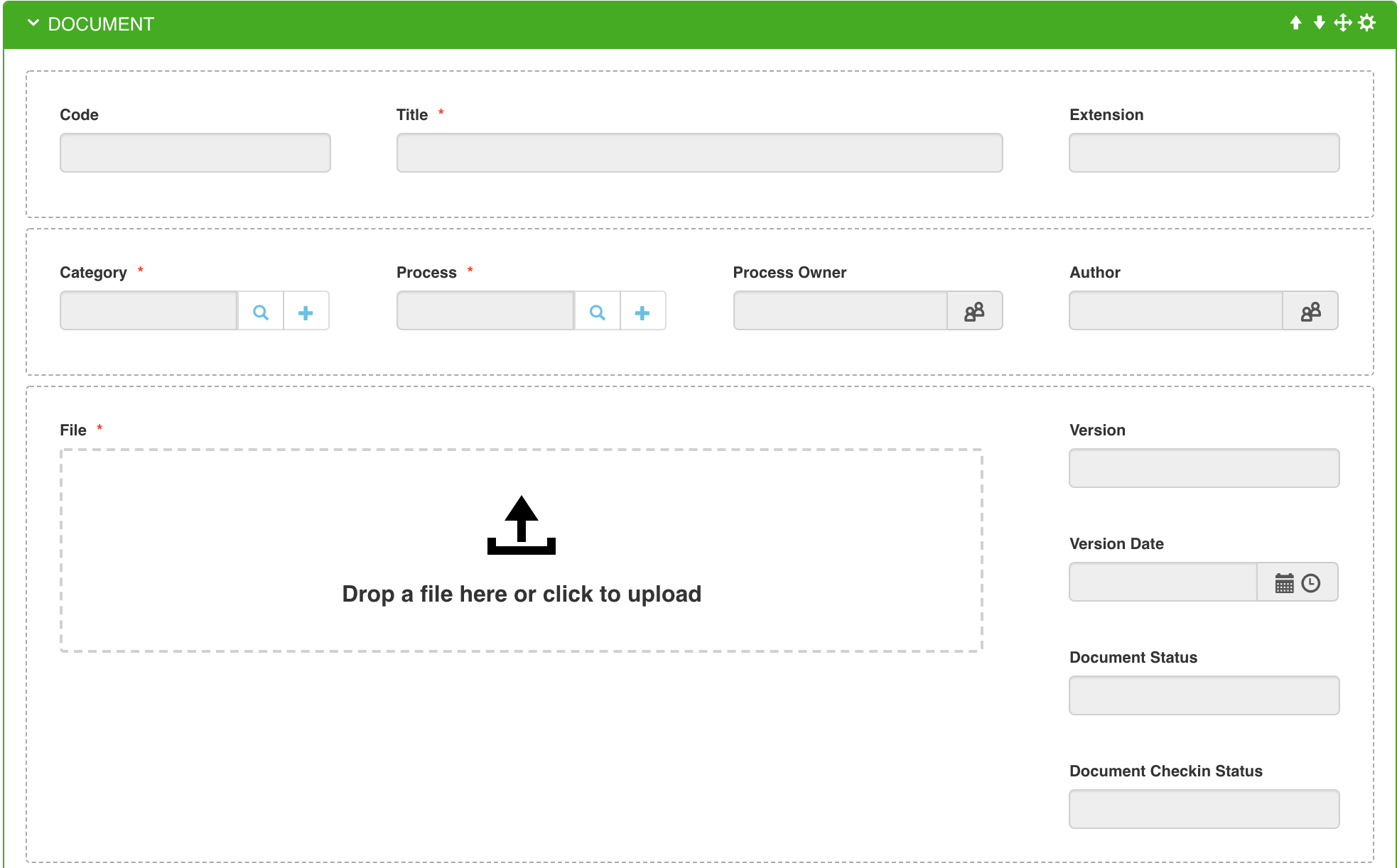
Workflow of a document collection
When creating workflow with document collections you will also have the option to draw a create step, regular steps, gateways and a stop step. On top of that, BizzMine allows you to draw assessment steps, publication steps and distribution steps. These three are specifically made for document control and have their own extended functionality compared to regular steps.

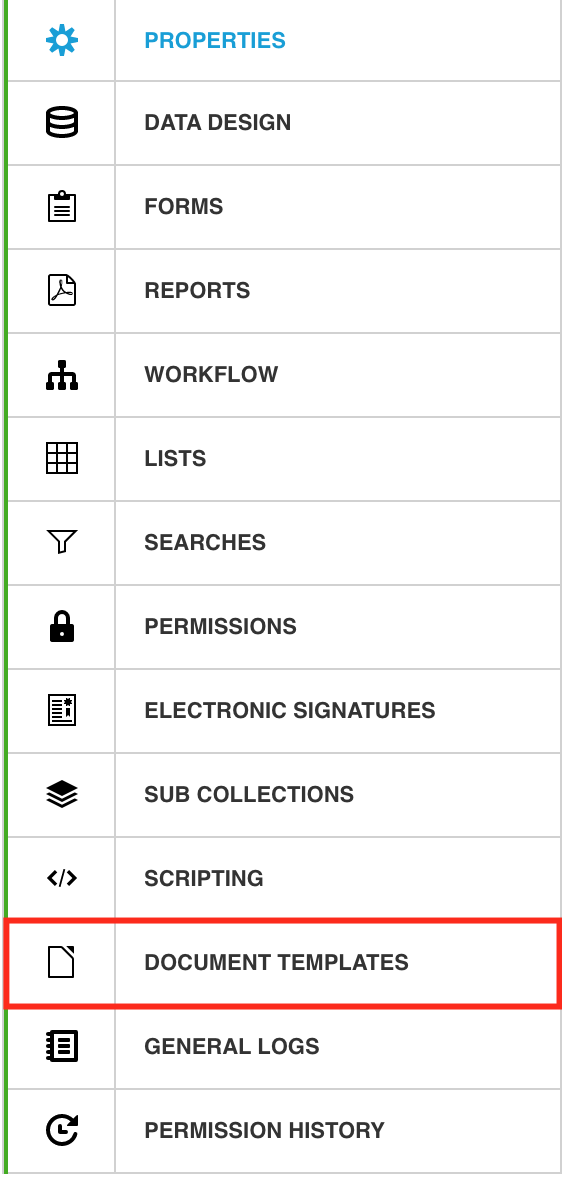
As we said, there are two collection types: Form collections & Document collections. Now, depending on the characteristics of these collections, we can distinguish three categories: tables, processes and documents. Each category has its own icon as you can see in the screenshot below (from left to right: table, process, document).
Tables
Tables are form collections that have no workflow. For certain collections, it's not necessary to establish a workflow, just because their data is collected in one step = registration. Examples of tables are: Customers, Contacts, Causes, Faults, ...
In the user-interface you'll recognize them when registering an instance. If the button at the right top of your registration form is: ![]() , then there is no active workflow for this collection.
, then there is no active workflow for this collection.
There are three special tables present in BizzMine; Departments, Functions & Users. These tables are necessary for BizzMine to function. They contain the departments, functions & users you add to the system in the section "user management" of the settings.
Processes
Tables turn into processes as soon as there's an active workflow behind this collection. Document collections that contain workflow will not turn into a "process." In the user-interface you can easily notice whether you are registering an instance in a process by this button in the right top of your screen when registering: ![]() - When the button indicates "save and close step", there's an active workflow behind the table, and thus the collection is a process.
- When the button indicates "save and close step", there's an active workflow behind the table, and thus the collection is a process.
Documents
Documents are document collections, both with or without workflow. Most of the time the amount of document collections is smaller than regular tables and processes, that's why both can be found under the same category.
![]()
![]()
![]()
No questions yet.