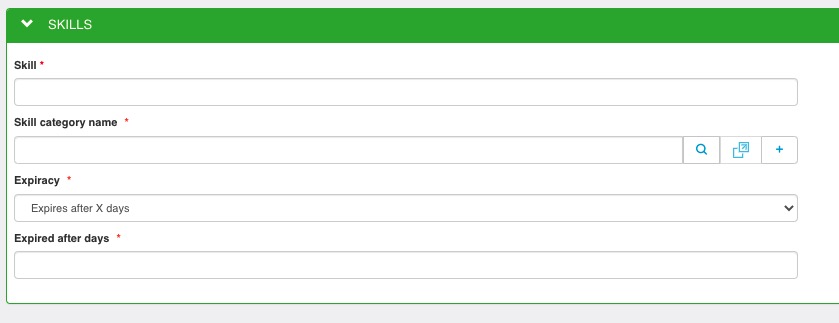First let’s take a look where you can create a skill, because there are several places.
- In the list of skills
At the top you see the plus button, if you click on this button, the form for creating a skill will appear.
- In skills per user
At the top you see the plus button, if you click on this button, you have to possibilities: create skill and create category. When you click on create skill, the form for creating a skill will appear.
- In function matrix
At the top you see the plus button, if you click on this button, you have to possibilities: create skill and create category. When you click on create skill, the form for creating a skill will appear.
Now, what do you need to do on the form? Let’s take a look at the form.
The form has 3 fields that need to be filled in. They are all required
- Skill: this is the name of the skill
- Skill category name: here you can select a category that already exist or create a new one.
Expiracy: Choose between ‘Expires after x days’ or ‘Never’
If you choose ‘Expires after x days’ a new field appears. You need to fill in the days, for example 1 year, then you fill in 365.
Ready? Click save and close at the right top. The skill is created.