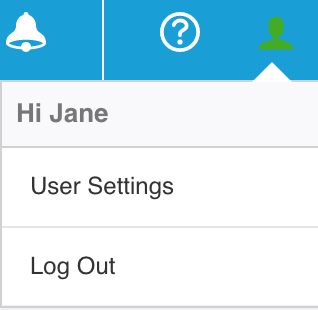Users can manually log out of BizzMine using the 'Log Out' button in the user menu on the top right corner.
- Click on the user icon
 in the top right corner.
in the top right corner.
- Choose 'Log Out' in the drop down menu.
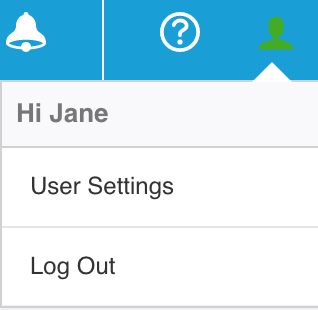
Remarks
- By closing the browser, the user is not logged out automatically
- Administrators can activate a session policy in the account settings to log out users automatically after X minutes of inactivity.