Searching for items in the list widget is possible in two ways: you choose to use the power search, or you make use of the search filter. Read the information below to see the difference:
Power search:
The power search allows you to search through the columns that are visible in the list widget. So every record that has a value in one of those list columns, matching the searched value, will be returned in the search result.

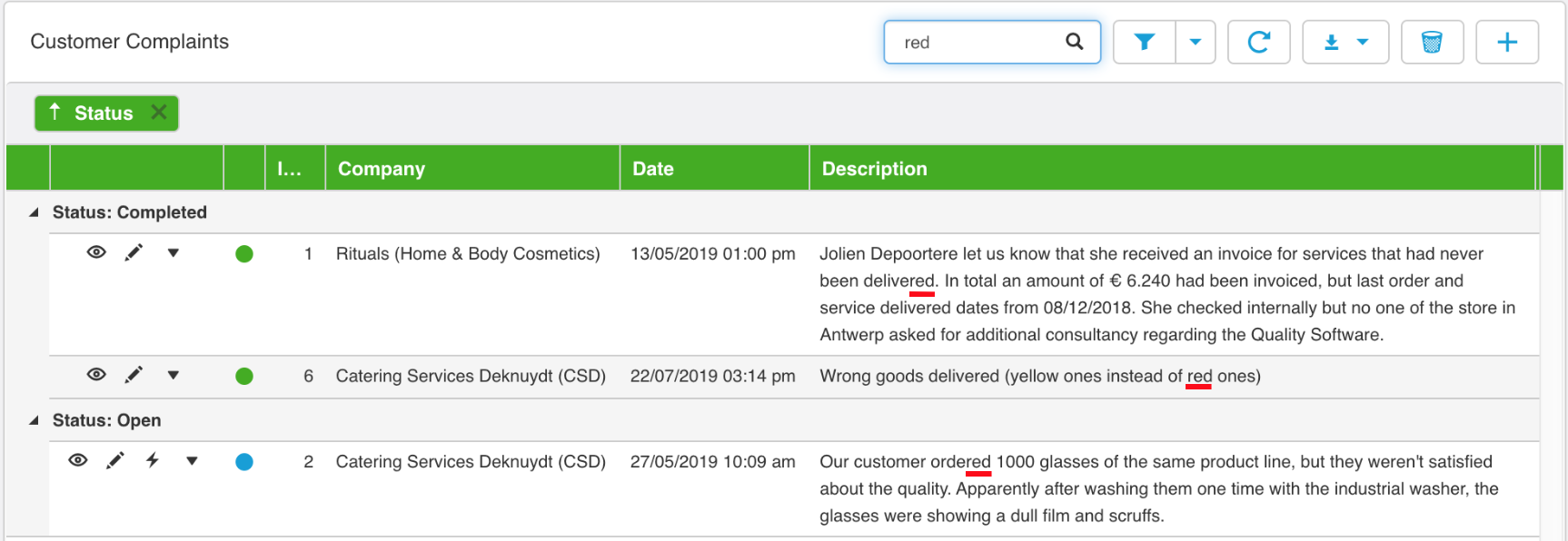
Search filter:
The search filter allows you to search more precisely and on values that are not visible in the list columns (but are visible on the form). The search filter is also able to search on fields within a linked 1-to-many collection (which can not be displayed in a list widget). You will have the ability to create an "AND" search: search on multiple values within one field ( date between X and Y, name begins with X and ends with Y).
It's also possible to use preconfigured filters, this is something that is provided by the administrator and can also be managed with access permissions. When a filter is active the filter button will appear green.
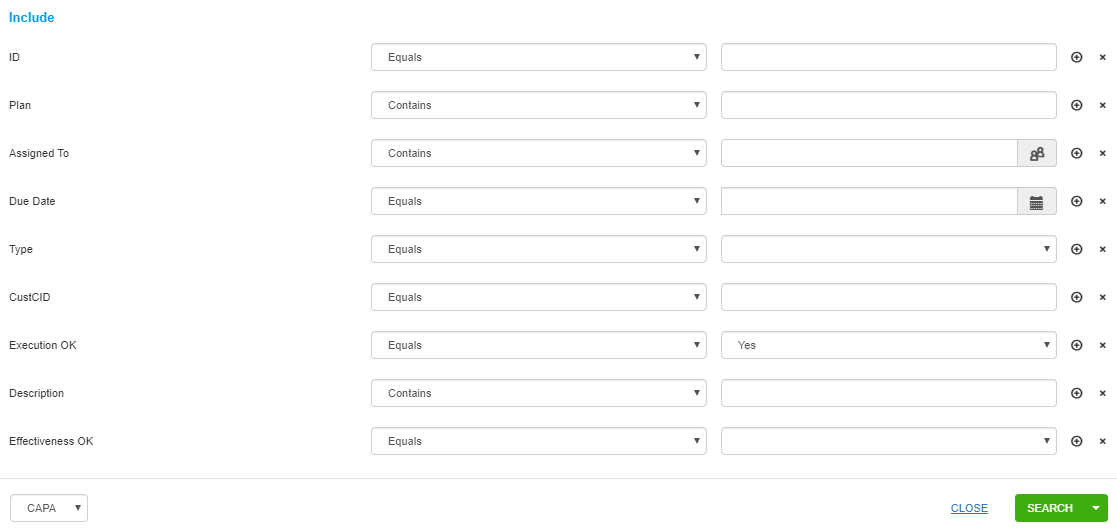

Suppose you have registered a complaint but you can't remember whether it was a customer complaint or a vendor complaint. Can I search in both collections at the same time?
No, the system is deliberately built in such a way that it is possible to separate things from each other.