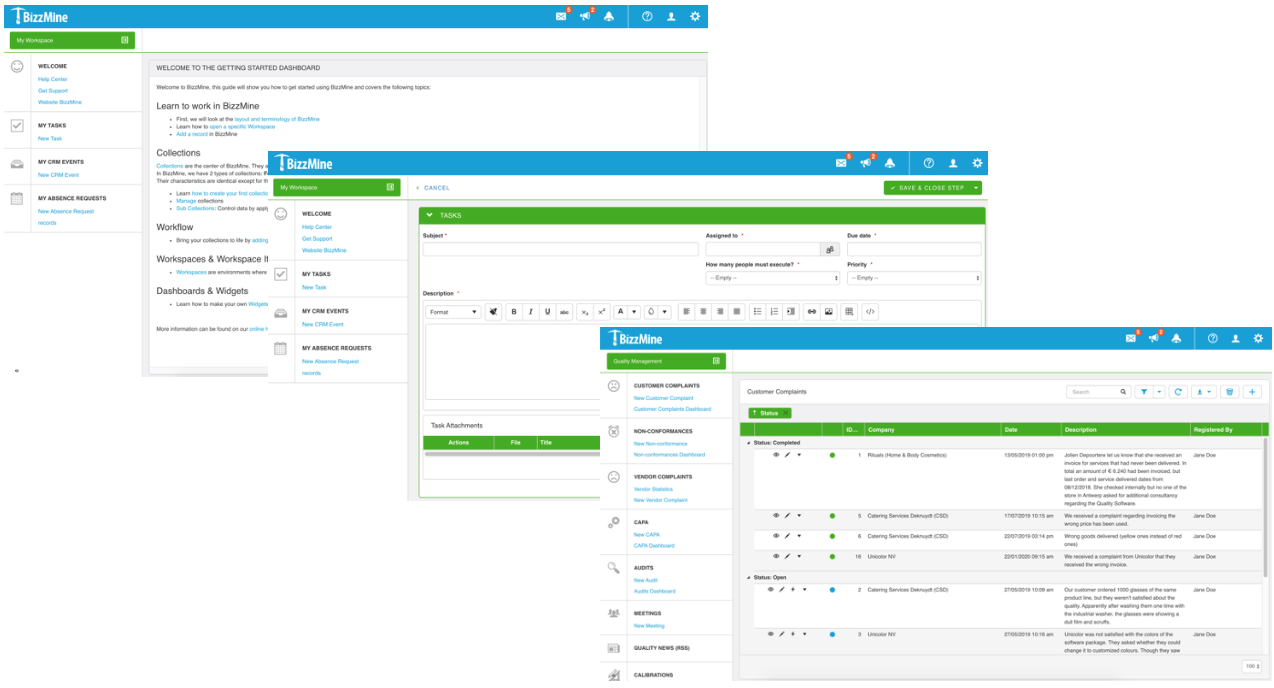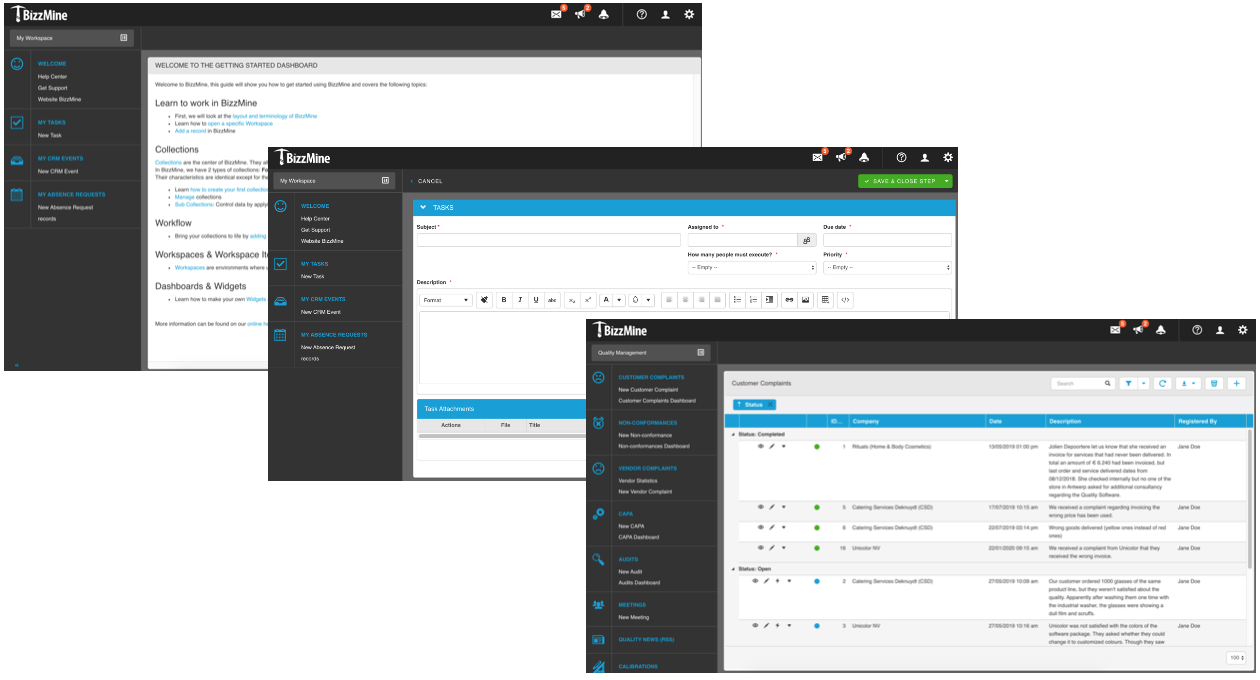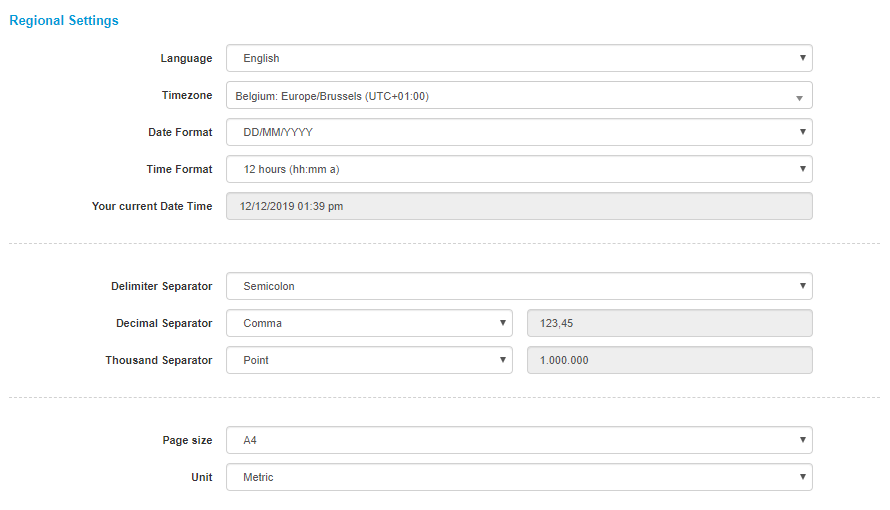Manage language & regional settings (date/time format, decimal separator)
Every BizzMine environment has some account settings such as the default language wherein the system is used, the regional settings, the theme, ... Since these are just some default settings and the preferences can differ from user to user, these can be changed in the user settings. Follow these steps to modify these settings!
- Click on the user icon
 in the top right corner and choose User Settings in the drop down menu.
in the top right corner and choose User Settings in the drop down menu.
- By default the User Settings are displayed in consult mode. Before you can make any changes, click the edit button on the top right corner.

- BizzMine Theme: In BizzMine you can choose between 2 color themes, a light theme and a dark theme:
Light theme
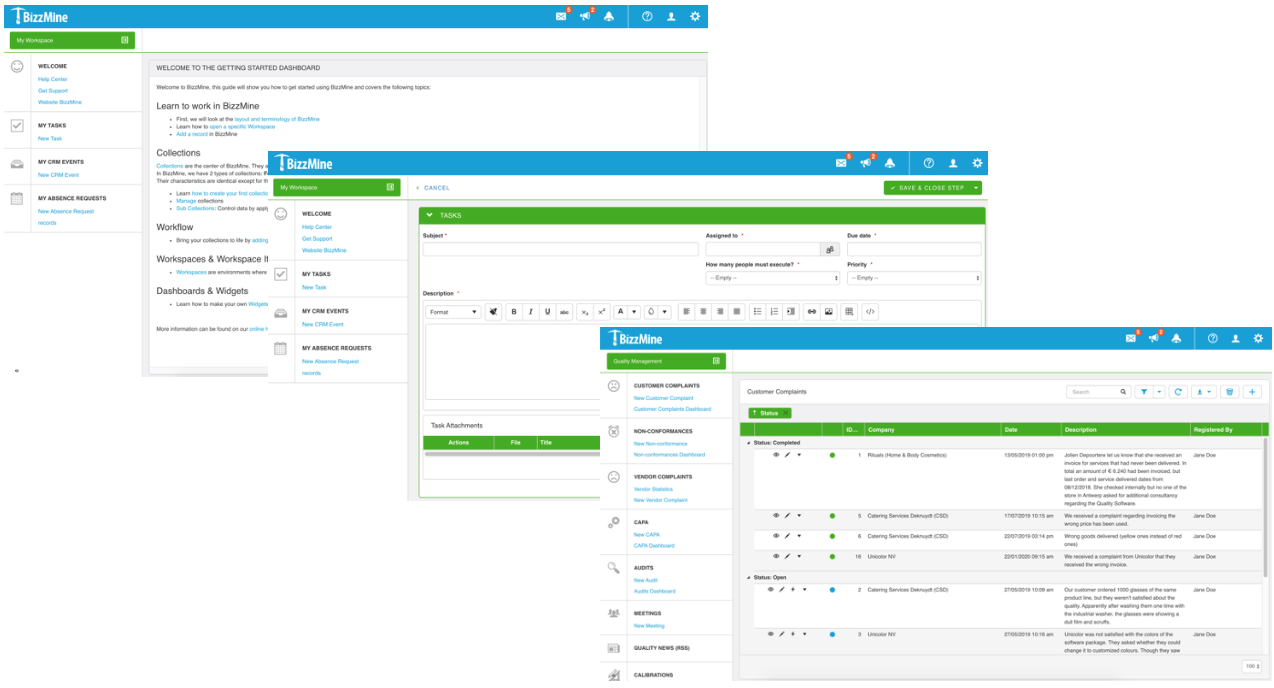
Dark theme
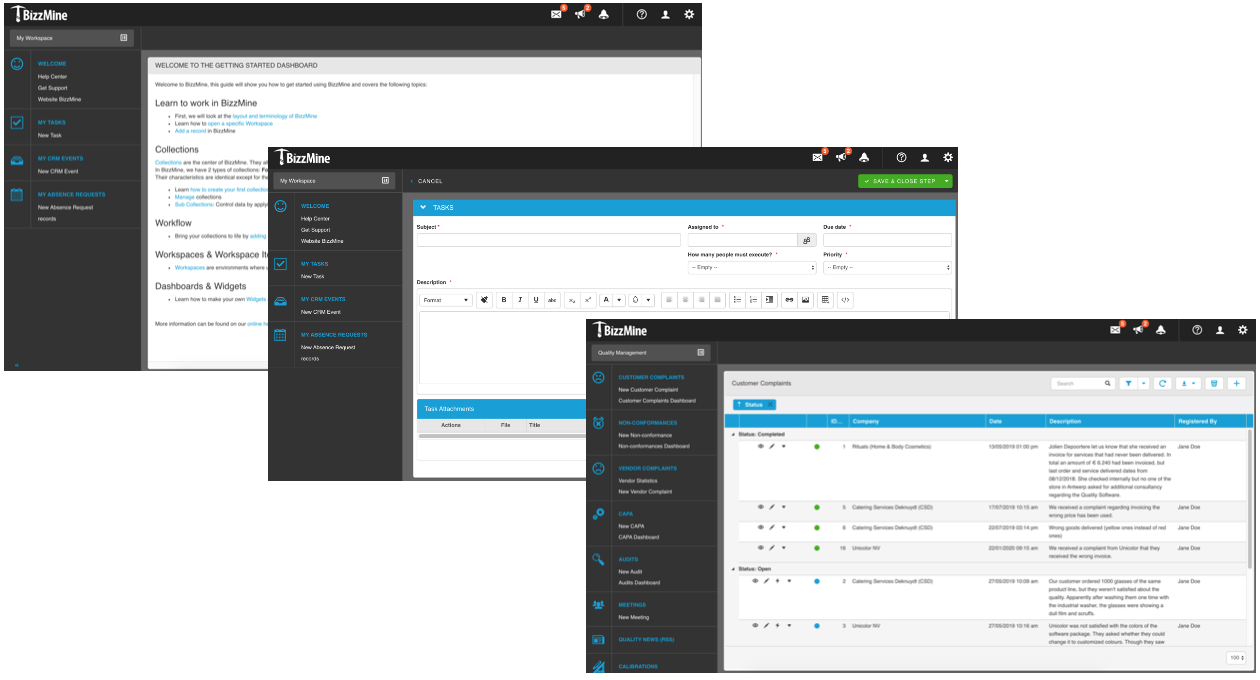
- In the Regional settings section you can choose another language (if other languages were activated by the administrator in the back-end of BizzMine). This means that the interface is displayed in another language but of course this isn't applicable to the content you filled in during your registrations.
Next you can select your timezone, the date format that you prefer to use, the time format, delimiter separator and the way how you want your thousands separated.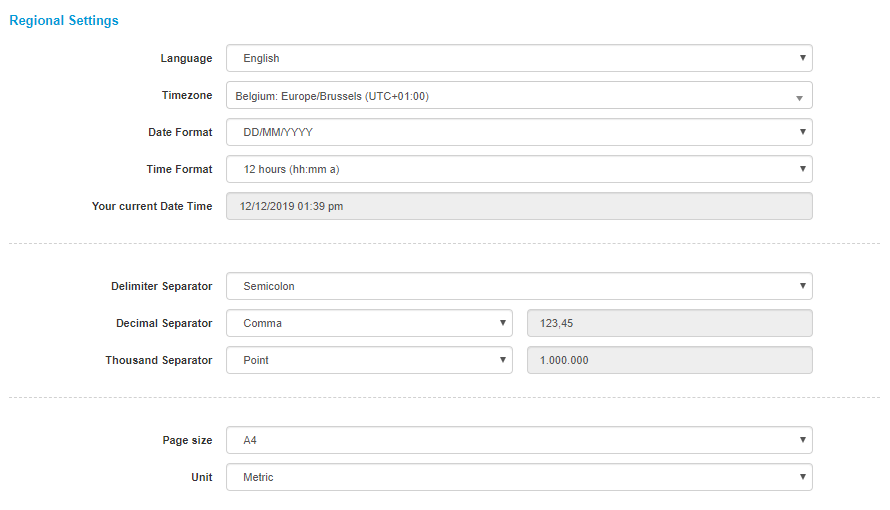
- Save the changes by clicking on Save.