If you’ve forgotten the password you use to sign in to your BizzMine account, you can reset it easily at any time.
The password you choose must be at least 8 characters long and must include uppercase characters, lowercase characters, numeric digits and a special character.
Reset your password
Forgot your password? You can always reset your password on the BizzMine login page.
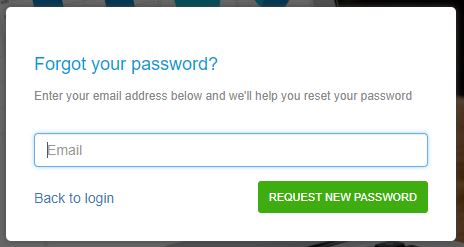
Troubleshooting
As your password is managed by Windows, you can’t change/reset your password in BizzMine. If you have troubles resetting your Windows password, please contact your internal IT responsible(s).