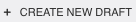 to start creating your workflow.
to start creating your workflow.|
Steps
|
Steps are tasks or events in your workflow with certain persons involved. For each step, you can modify your form, assign executors, set notifications and reminders, etc. |
|
Start step
|
Pictured by a green filled circle, trigger of the workflow. |
|
End step
|
Pictured by a red filled circle, needed to finish the workflow. |
|
Gateways
|
Gateways form a decision point. You have two options: • All following steps need to be initiated (simultaneously) • Only the steps that meet the condition(s) are initiated.* *You'll have to configure the "Catch All Link". Here you should indicate to which step the flow must go in case the conditions are not fully covered or satisfied. This way the flow will never get stuck and can always continue.
|
| Swim lanes |
Swim lanes are used to show the different actors that are involved in this workflow. E.g. CEO, COO, Customer Service Manager will be three different swim lanes. |
Hint: Before you start drawing your workflow, think about the different steps you will need. What steps will bring you from the beginning to the end of your process? What needs to be done?
No questions yet.