Can a user be a manager? You can check it with the gap analyzer.
Go to function profiles vs users. The matrix is empty in this case, because the default filter is not filled in. So the first thing to do is fill in the filter. Click on the filter at the right top and fill in the field.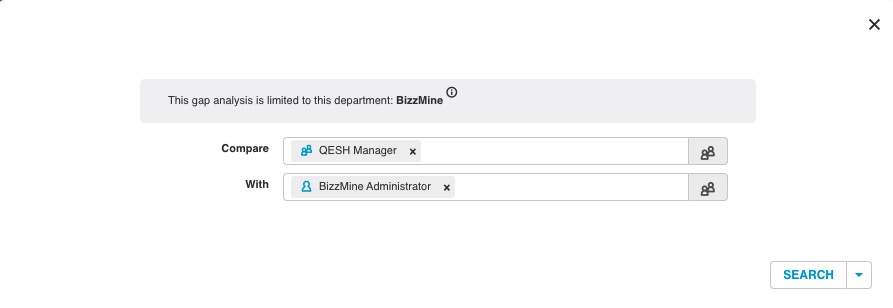
Click on search to see the result.
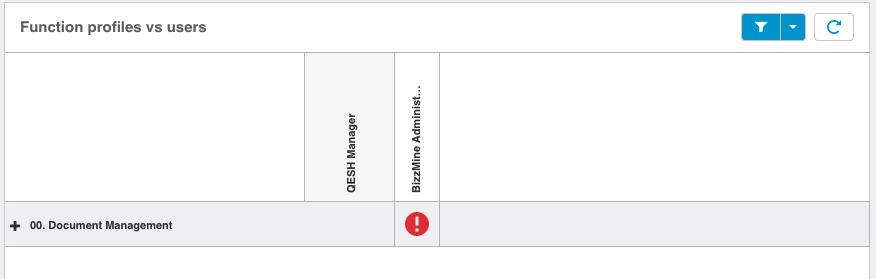
When the you see a green icon next to the category on the level of the user. The user is able to be manager for example. If the icon is red. The user can not get the function.
You can open the category to see more details. In the column of the function you see which result is needed for the skill. And in the column of the user, you see the grade that the user has for that skill.
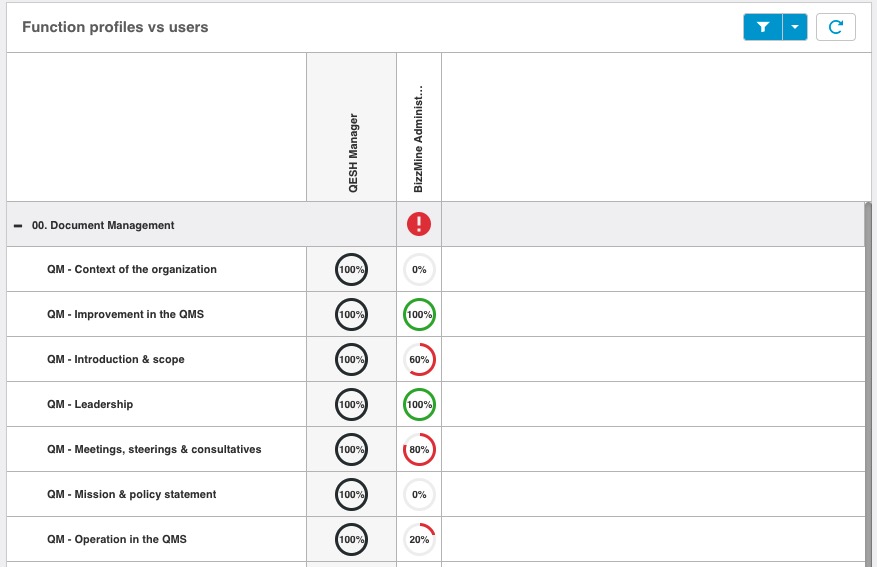
No questions yet.