The collection info widget will provide you an overview of the total amount of registrations, the amount of closed registrations, pending registrations and due registrations. If the administrator has chosen to show the workflow statistics as well, you'll be able to see the timing statistics of the (completed) collection items. This means you'll be able to see the average completion time, the maximum completion time and the minimum completion time of the workflow of that collection.
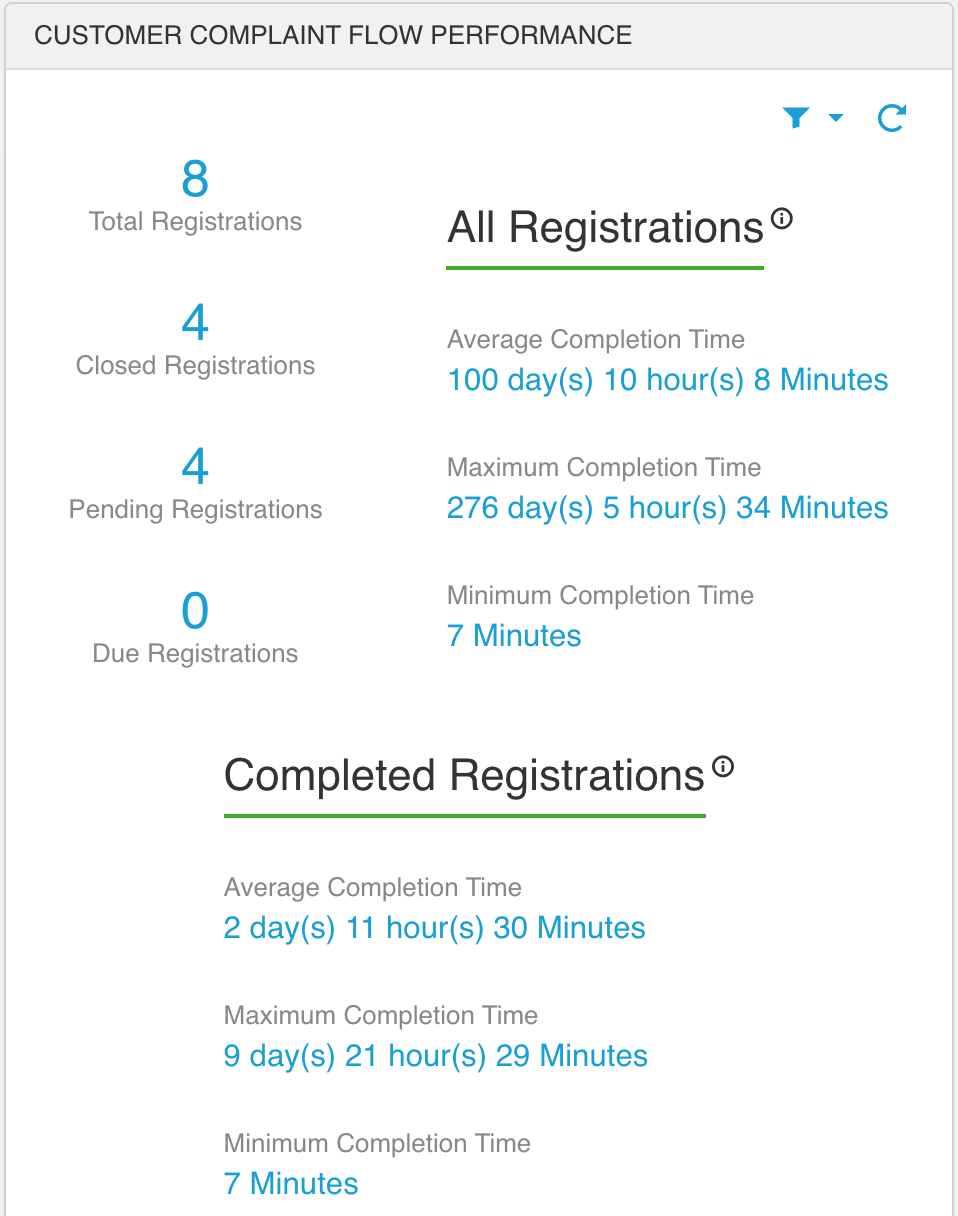
In case you're using document collections and major and minor flows are activated, the registration count will only take into account the number of instances (so not all different versions). For the workflow completion times, BizzMine will take into account all workflows that are running or runned. So this means an average, maximum or minimum of the create flow, minor flow and major flow.
Lets dig a little deeper into the interpretation: As you can see in the example below, there's a maximum completion time of 214 days, 21 hours and 40 minutes. This means there is an instance, wherefor one of the version's workflow was completed in that time. So it's not explicitly the last version wherefor the collection info is checking the minimum, maximum or average. The completion times are calculated based on ALL flows that have been completed or are running.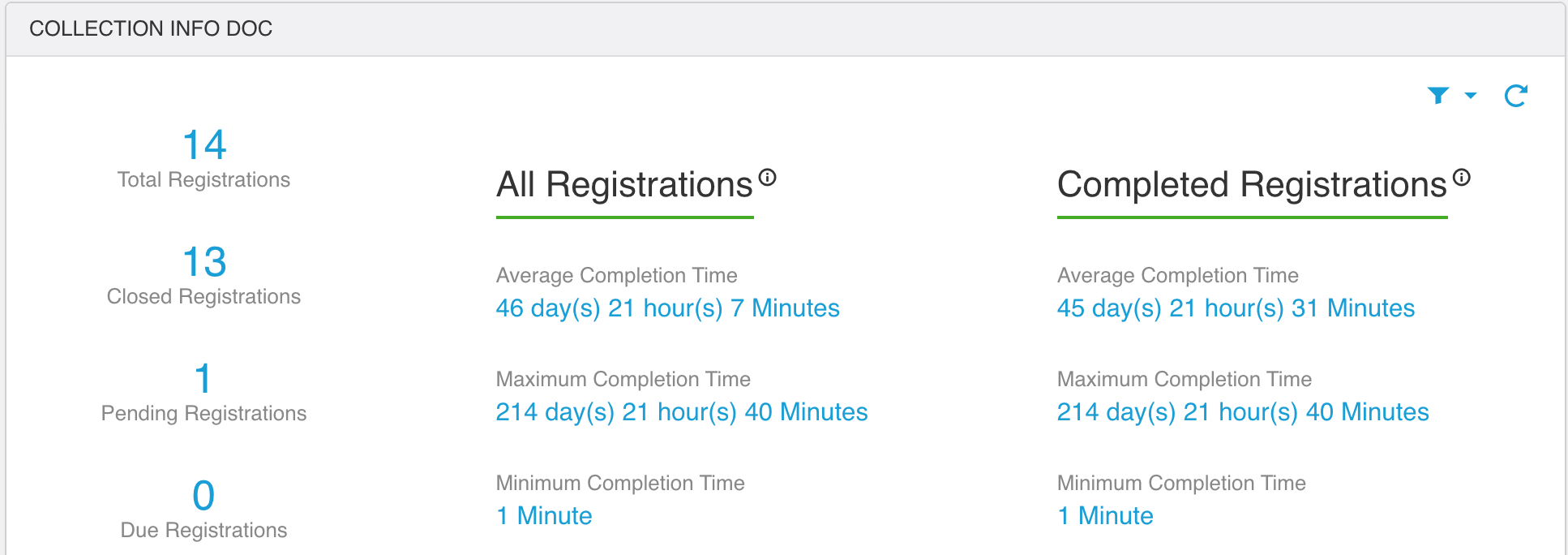
When we would apply the search filter and filter out the instances that have their document flow field indicated as "revision with major version change", we can see the result below. 6 instances have their document flow field as "revision with major version change". Of those 6 instances, it appears that the average completion time of the create flows, minor flows (if available) and major flows is 65 days, 21 hours and 9 minutes.
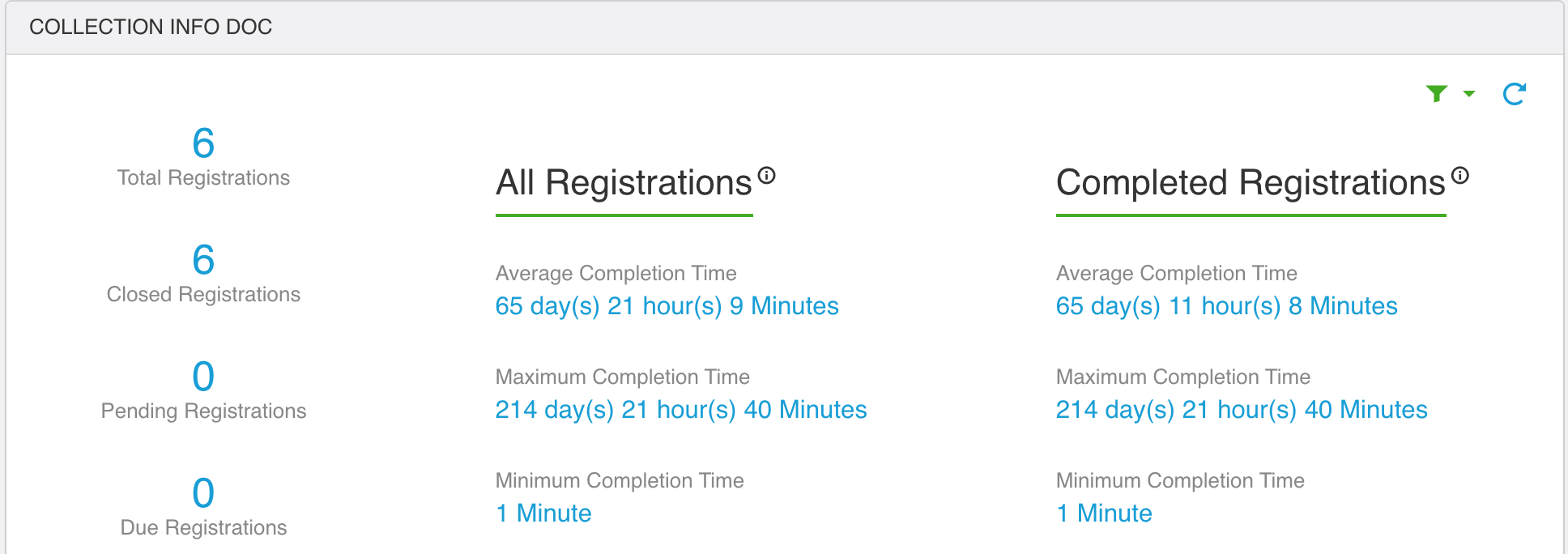
No questions yet.