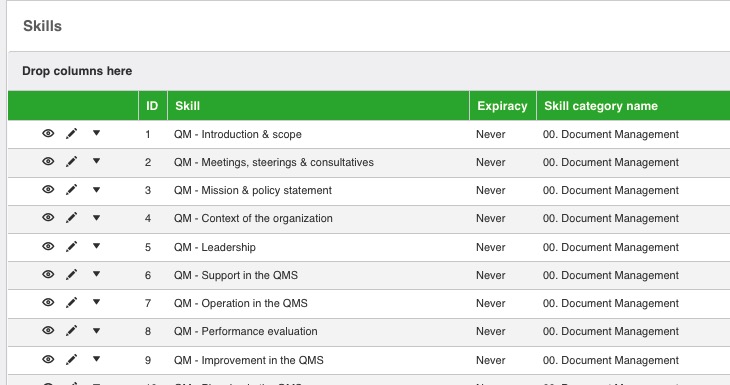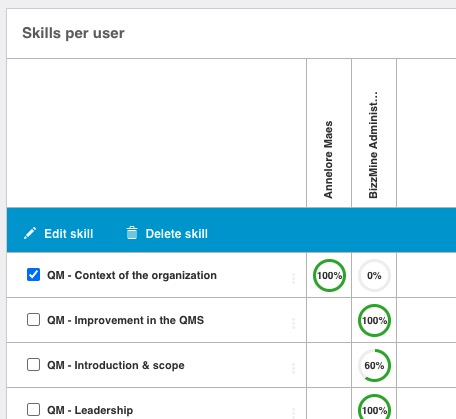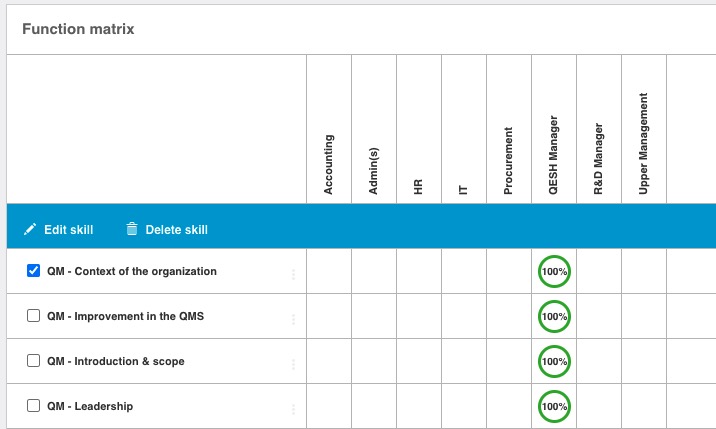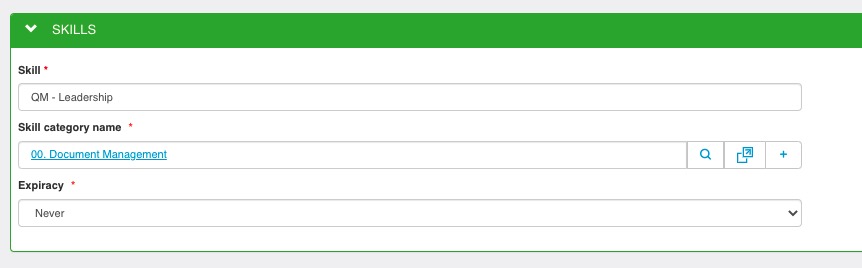Updating a skill is possible on several places:
- In the list of skills
Click on the pencil next to the skill you want to change
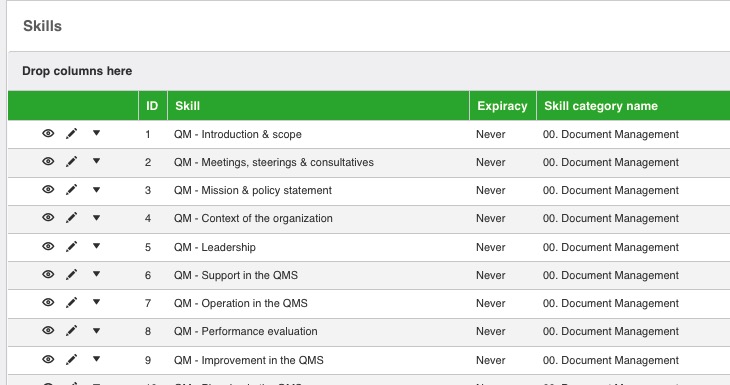
- In the skill per users matrix
In the matrix, select the skill you want to change. Then the button ‘edit skill’ will appear, click on this button.
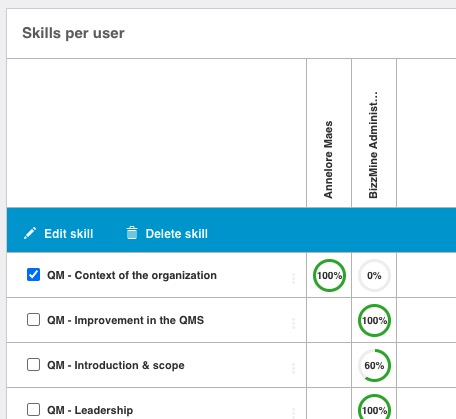
- In the function matrix
In the matrix, select the skill you want to change. Then the button ‘edit skill’ will appear, click on this button.
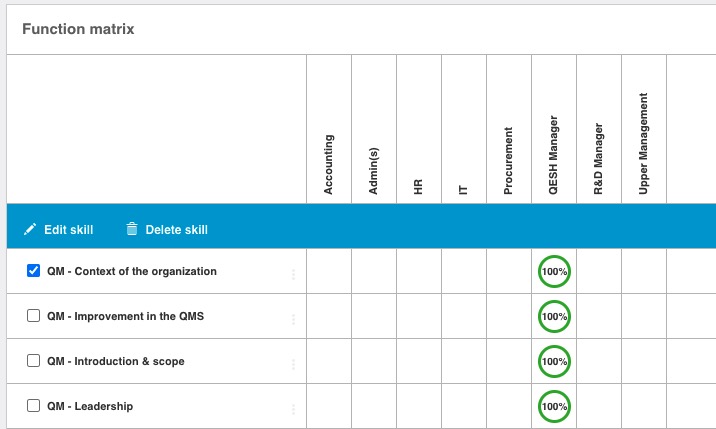
Now the form will appear, you can make some changes to the skill.
Ready? Click on save and close at the right top to save the changes.