When you delete a record, they will land up in the trash can. When you have the right access permissions, you'll be able to access the trash can and maybe able to restore from the trash can.
Next, to access the trashcan, click on the trashcan icon at the top right of your list widget: ![]()
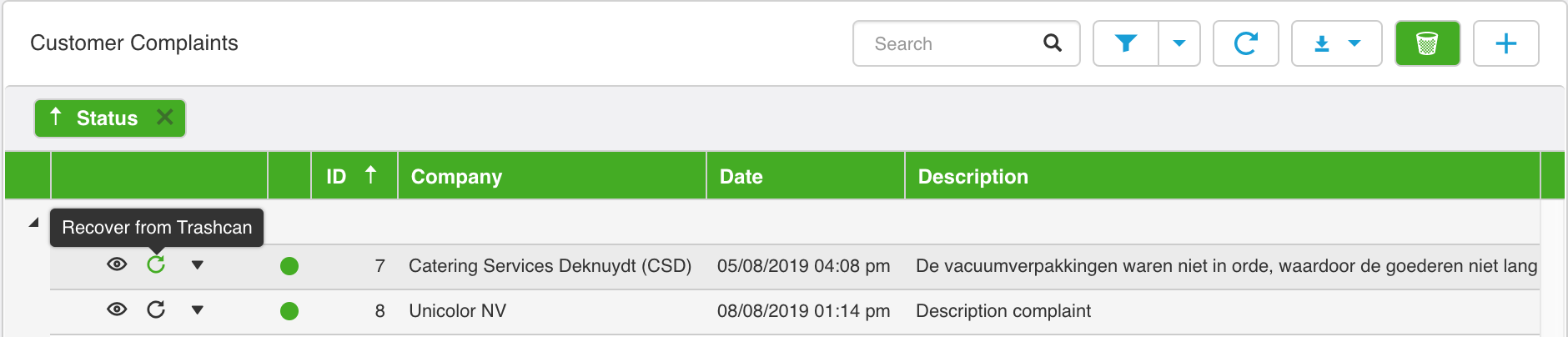

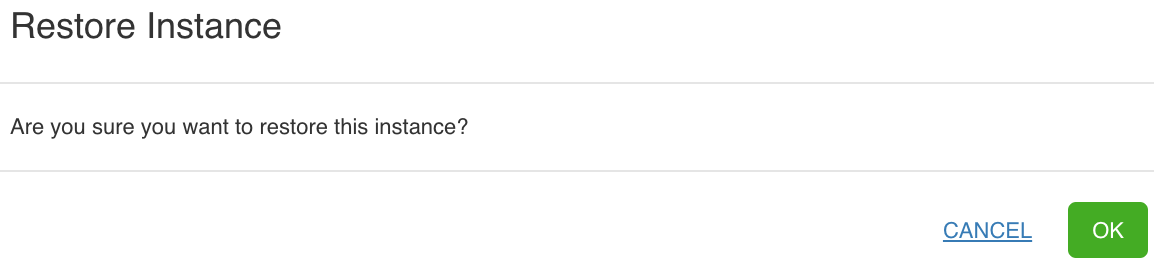

No questions yet.