When a training is not linked to a document, it is an ad hoc training. These trainings can be created in the list of trainings.
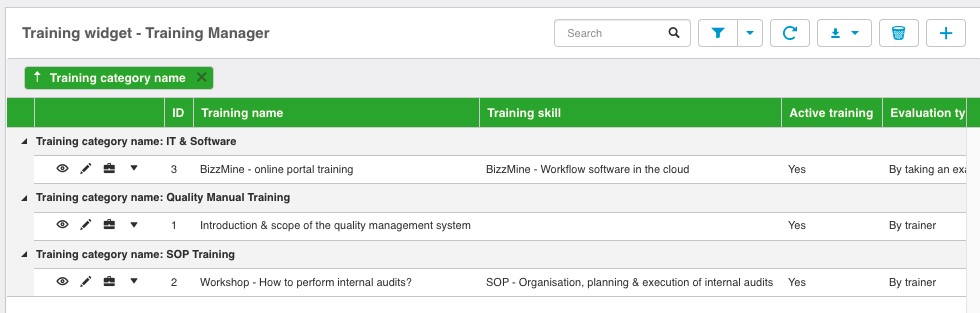
At the right top, there is a plus button, click on this button to create a new training. The form for a new training appears.
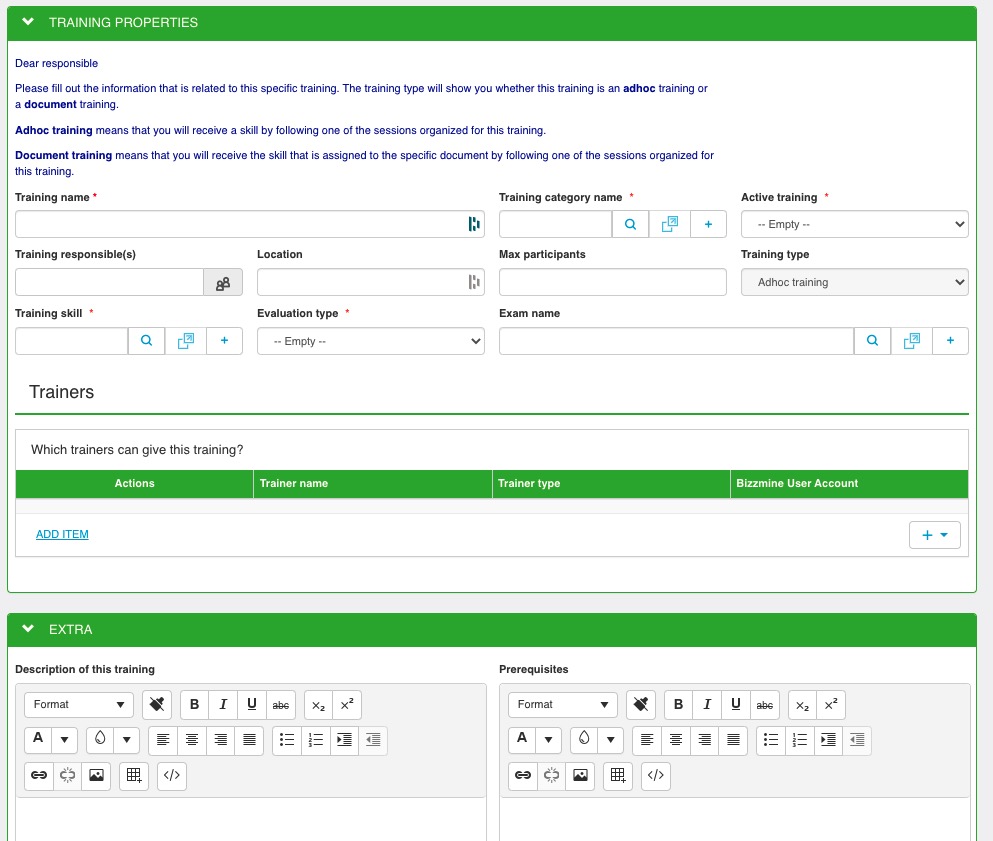
Here you can see an example of an ad hoc training with all the fields filled in:
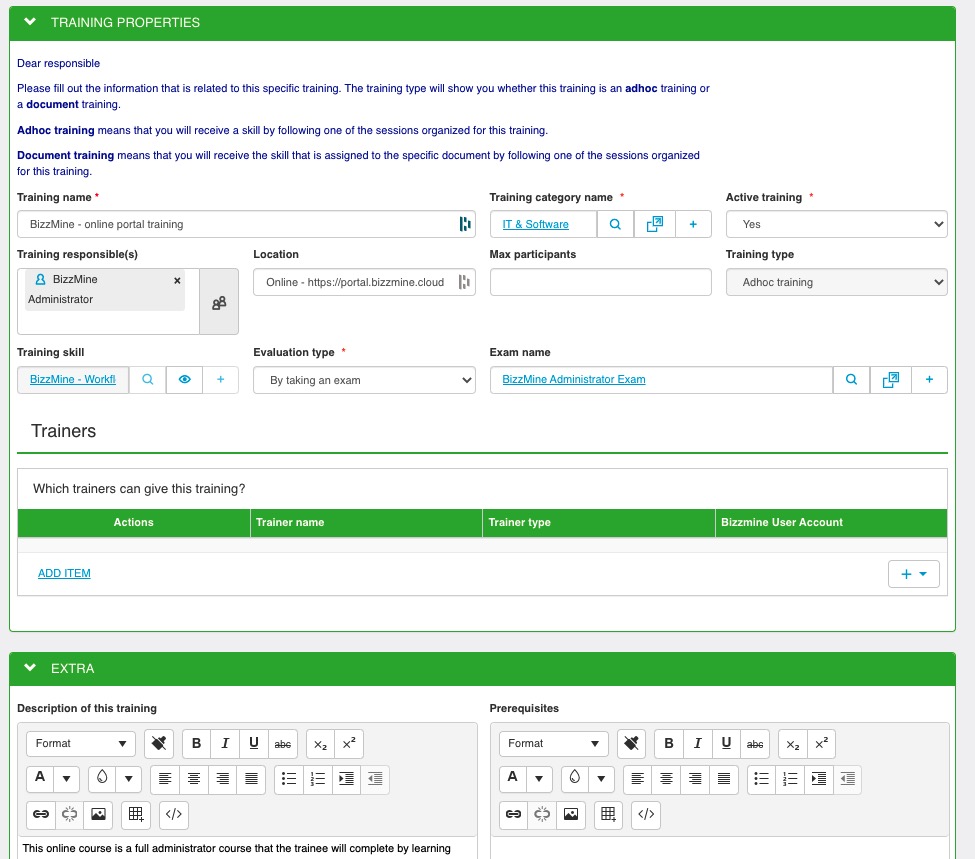
When you are ready, click save and close at the right top. The training is created.
No questions yet.