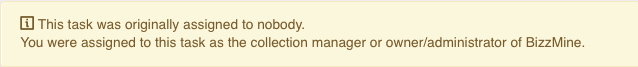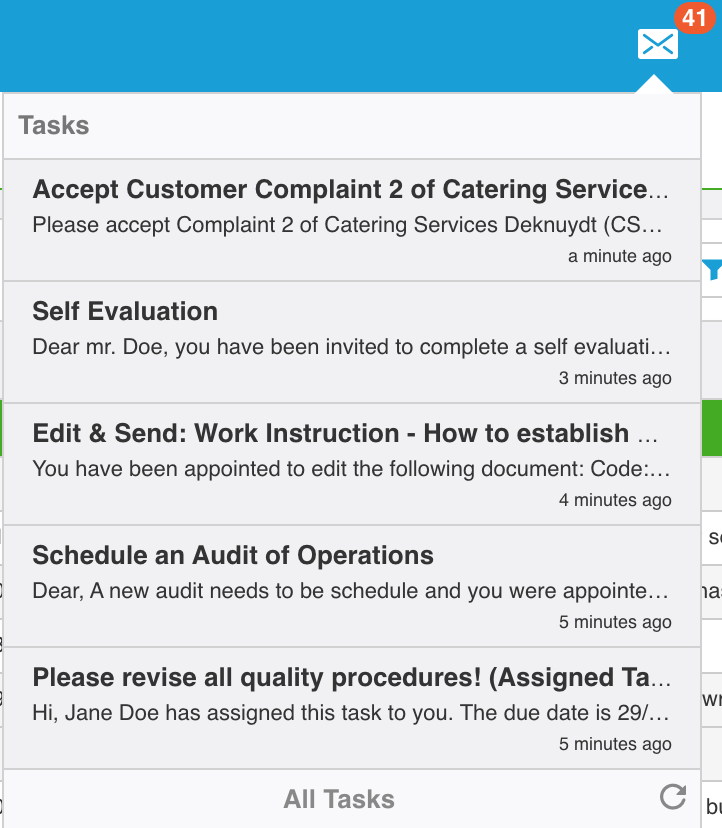
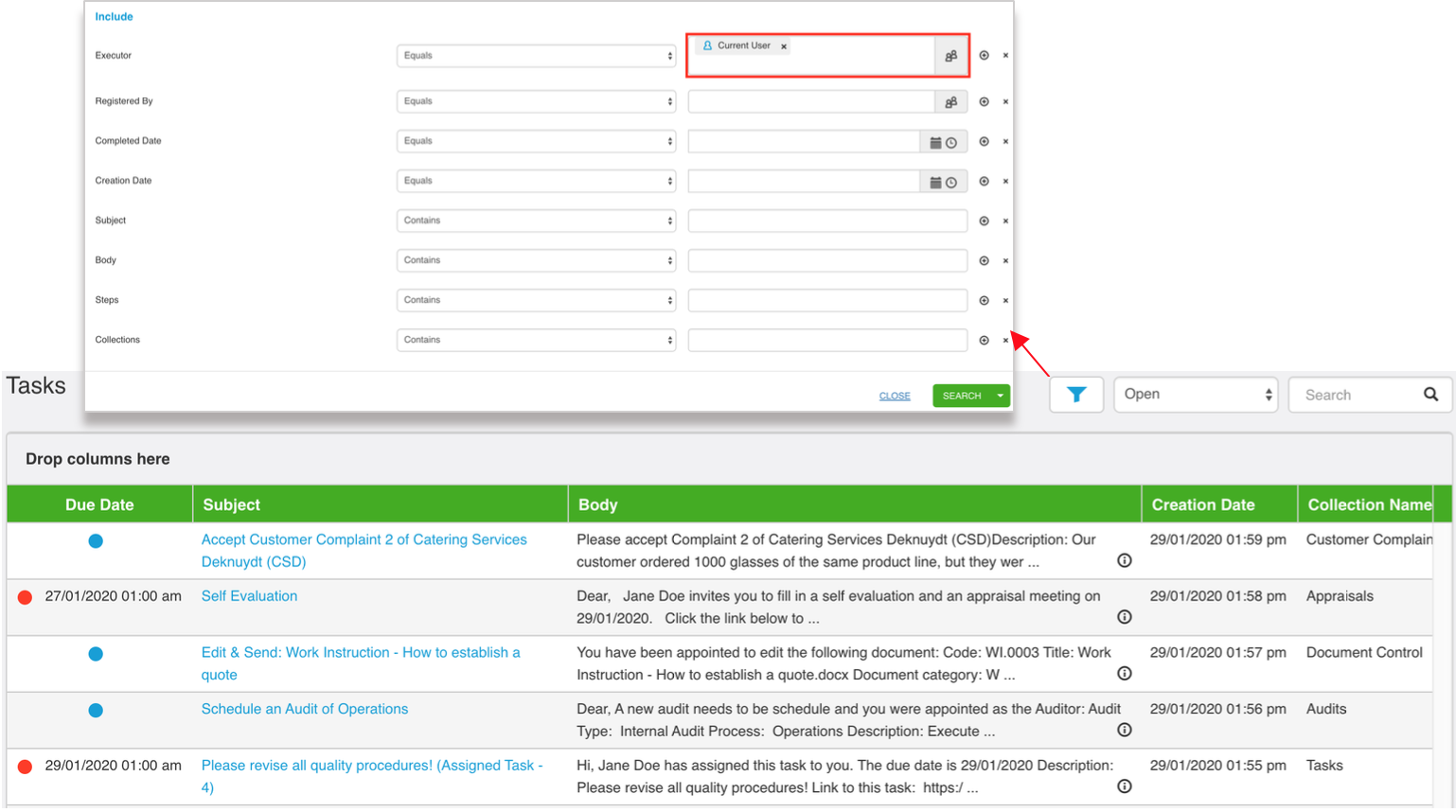
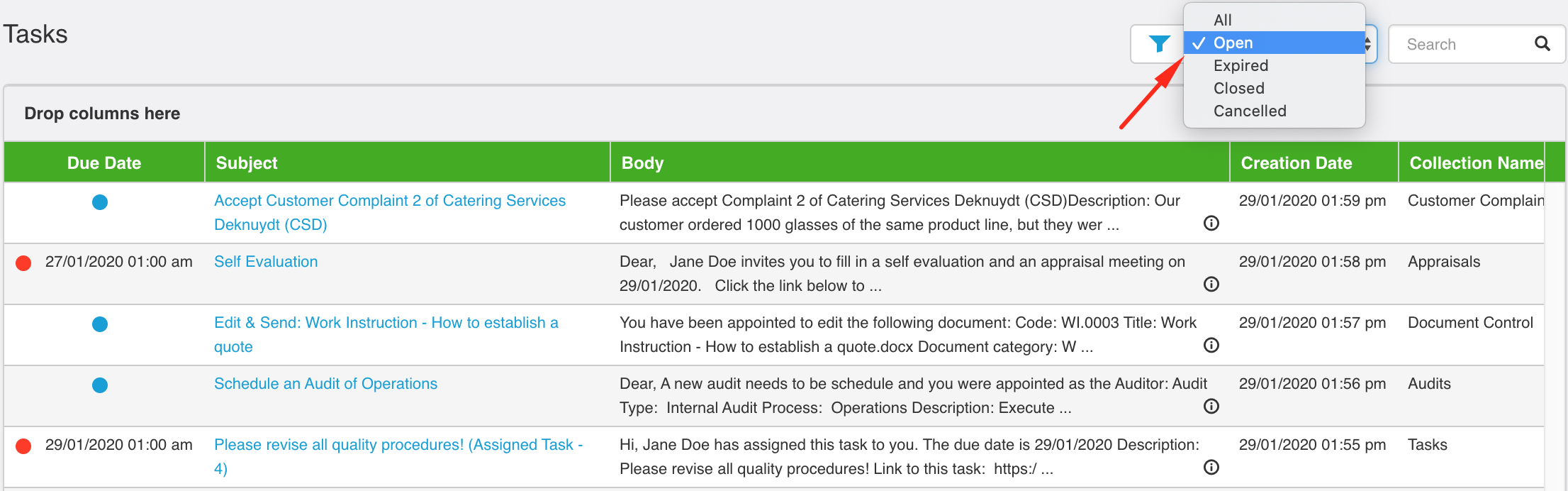
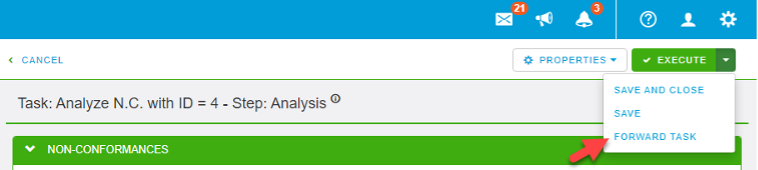
In the next pop-up window you have an organisation field at your disposal where you can select the person that needs to receive the task. You can start typing the name of the person or select the user manually from the organisation chart. It’s only possible to forward your task to 1 user. After selecting the user you also have to insert a reason why you are forwarding the task. Everything you fill in here will also be saved in the history of the record.
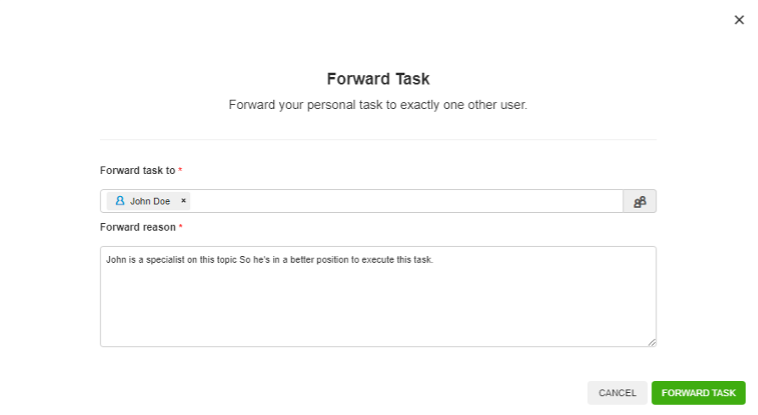
The task of the person that forwarded it, will be closed. While it will now be pending for the user that received it. This is also visually represented in the details of the flow status.
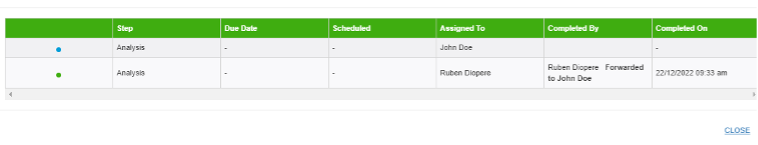
If you receive tasks with the following message on top, then this means that there was no executor found for that current task. This could happen when for example an executor should have been filled in in an orgazational item field, but this has been left blank (if it wasn't mandatory of course).
Other option could be that the user/function/department that had been assigned as a fixed executor for that step, has been deleted and thus BizzMine doesn't retrieve a valid user. In such cases, BizzMine will no longer assign the task to the deleted user/function/department but will first fall back on the managers of the collection. In case there are no managers of the collection we fall back on the global administrators and owners. There is always minimum 1 owner.
So if you receive tasks because of that reason, you might want to check or prevent this from happening again by changing your configuration in terms of executors on workflow level or by changing the mandatory state of your fields.